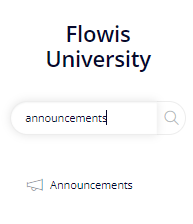
In Announcements, you can create a notification once you want to announce something to the Users.
Name – the title of the notification
Date – when the notification should be first displayed. If left empty, it will be displayed immediately.
Groups – which Groups should see the notification. If left empty, all Users of the system will see it.
Files – attachments to be downloaded. Not mandatory.
Active? – notification will be displayed only when marked active
Required? – notification will pop up once the user logs in and he will need to confirm he read and agrees with the information
WYSIWYG editor section – place to write and design the notification
Number of the unread (new) notifications is displayed within the bell icon in the upper right corner of the tool.
Announcement is opened by clicking on the bell and the title.
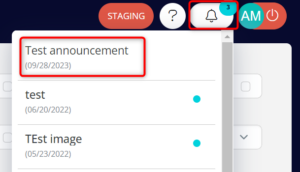
In case “Required?” field is checked, User must hit “I confirm that I have read and agree with this information.” button to close the notification.